– The Dentsply Propex Pixi Mini Apex Locator is a device designed for detecting minor apical foramen based on the analysis of electrical properties of different tissues inside the root canal system
– The device provides control and comfort with its multi-frequency apex locator technology working in dry and wet canals
– It requires no calibration and zero adjustment
– The Propex Pixi features dual control by visually displaying the file progression in the root canal and a progressive sound control with 4 volume levels
– It is powered by a rechargeable battery thus eliminating the need for frequent battery replacement
– The Propex Pixi determines the extensions in order to insert the instruments into the root canal as well as the tooth extensions in which waste, tissue, etc. must be removed
– The extensions it calculates, if they are correct, allow us to obtain optimal results for the treatment
– It reduces pain and discomfort
– The lightweight device takes up minimal space during treatment, storage and transportation, making it accessible for every endodontic treatment
– The device comes with 1 year of manufacturer’s warranty
– Indication:
– It is an electronic device used for apex location during root canal treatment. It must only be used in hospital environments, clinics or dental offices, by qualified practitioners.
– Contraindication:
– Patients who have a pacemaker or other implanted electrical devices, or have been cautioned by their physicians against the use of small electric appliances such as shavers, hairdryers, etc.
– In patients allergic to metal
– In children
– Directions to Use:
– Connecting the AC Plug Adapter: Select the plug adapter that matches your electric power outlet
– Recharging the Battery: Propex Pixi is equipped with a rechargeable battery. When the battery is low, blinking battery icon appears on the status bar of the device indicating that the battery requires recharging. When the battery icon is blinking, the battery requires recharging. However, it is still functional for several treatments before the device shuts down.
– Procedure for recharging the battery: Complete the measurements and disconnect the measurement cable from the patient., Unplug the measurement cable from the device., Connect the charger cable to Propex Pixi., Connect the charger to the mains. While charging, the charger and the device should be outside the patient environment (at least 1.5 mm from the patient). During battery charging the battery symbol will first blink then will remain steady when charging is completed. Duration of charging: Approximately 12 hours (24 hours after a long period of non-use)., Propex Pixi cannot be used while charging.
– Cable Connection Test: Connect the measurement cable and turn on the device., Connect the metal part of the connection hook to the lip clip. Make sure that the accessories are cleaned properly before the test., “Connection test” icon should appear on the status bar., If no icon appears, the connection hook or the measurement cable should be replaced.
– Apex localization: Disconnect the charger from the device if connected., Before connecting the measurement cable with the attached lip clip and connection hook to the patient, plug measurement cable into the device and turn on the device by pressing the “ON / OFF” button on the top of the device. The first bar will start blinking., Attach the lip clip to the patient., Gently insert the file into the canal., Connect the connection hook to the metal shaft of the file., The first bar will stop blinking accompanied by a double beep signal.No other adjustments are required before starting apex localization.
– Apical Zone: The apical zone is divided into 3 bars graduated from 1.0 to 0.0 (apex) when the apex is reached, a solid tone is emitted., The indication 0.0 on the Propex Pixi screen relates to the minor apical foramen file position (the apical length).
– Over-Instrumentation: A red “OVER” segment and an audio warning signal (rapid intermittent signal) indicates that the file has passed the apex
– Completion of the measurements: Before unplugging the measurement cable from the device receptacle disconnect the lip clip and the connection hook from the patient., Move the file stopper to the selected reference point on the tooth., Gently remove the file from the canal and measure the apical length between the stopper and the file.
– Sound Adjustment: Propex Pixi is equipped with an audio indicator that enables monitoring of the progression of the file within the canal in addition to visual monitoring., The volume can be adjusted to four different levels: mute, low, normal and high, by successively pressing the “Volume” button.
Shipping Policy
Orders made at Medpick are initiated and processed for shipment upon receipt of request from the customer. Please note that our Shipping Services (Fee, Transportation, Loss or Damage of any shipment, etc.) are in accordance with the Seller\'s terms of Shipment.
Refund Policy
Please refer to Medpick Return Policy.
Cancellation / Return / Exchange Policy
Please refer to Medpick Return Policy.
 REGISTER
REGISTER
 SIGN IN
SIGN IN