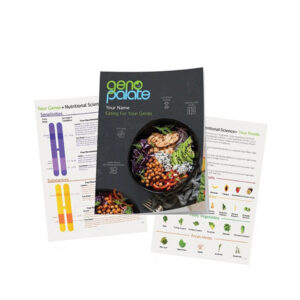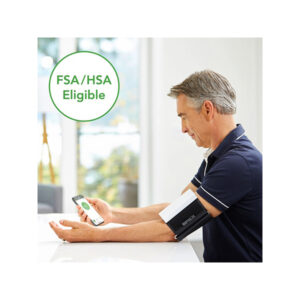ToucHb
MPIN: MP47315
Sign in to view priceToucHb is a non-invasive anaemia screener which mean it detects anaemia without a needle poke by identifying the presence of pallor in conjunctiva. ToucHb not only focus on the easy functionality factor but also on the affordability factor.
Ask for Quote
ToucHb
Non Invasive Haemoglobin for Anaemia Screening
Overview:
Developing nations like India are suffering from malnutrition and anaemia. Millions of children and pregnant woman die every year due to lack of accessibility to diagnose anaemia. Saying that early detection is the only cure to beat this problem, ToucHb was developed.
ToucHb is a non-invasive anaemia screener which mean it detects anaemia without a needle poke by identifying the presence of pallor in conjunctiva. ToucHb not only focus on the easy functionality factor but also on the affordability factor.

Features
Non-Invasive :
Needle free and painless anaemia screening
Instant Results :
Haemoglobin test result displayed in about one minute
Lightweight and Portable :
Hand held device weighing less than 300g
Easy Use :
Simple three step testing process.
Affordable & Reliable :
No recurrent or hidden costs Can be used in primary health settings & screening programmes
Technology
Condition of anaemia without drawing blood, can be checked by identifying the presence of pallor in conjunctiva, tongue and nail bed. However, the tongue pallor can be affected by oral hygiene.
Perfusion, which determines the flow of blood to the extremities, also affects the color in the nail bed. The conjunctiva pallor is a reliable factor to detect anaemia.
The ToucHb device captures the picture of conjunctiva and uses the method of reflectance photometry to estimate the haemoglobin content in blood in grams per decilitre.
How to use
Part 1- Application:
- Find the Application icon on the Main Screen or in the list of applications. Open the ToucHb Application.
- Click on “New Test” to test a new patient.
- 6 questions will be displayed on the screen. Please ask these 6 questions to the patient. This is very important to avoid using the device on any conjunctivitis patient.
- Enter patient Name, Age, Operator ID and select gender/sex correctly.
- Now click on the camera button. A screen with a color chart on top, teal circle for Iris (black circular part of eye), semicircular blue rim for conjunctiva and the ToucHb icon at the bottom.
Part 2- Capturing image correctly:
Ask the subject to place the index finger of the right hand at the center point of the edge of the lower lid, and pull it down to expose the conjunctiva as shown.
Part 3- Positioning device
Place the device on the right eye as shown. Make sure there are no gaps between the skin and rubber hood’s rim.
Part 4 – Approving the right section
-
- Select one dark and one light part of the conjunctiva area on the captured image as shown.
- Post selection, the ToucHb Application maps the selection area on the conjunctiva as shown.
- Click on ACCEPT button.
Part 5 – getting the result
Once the accept button is clicked, the result is displayed in one minute.
Shipping Policy
Orders made at Medpick are initiated and processed for shipment upon receipt of request from the customer. Please note that our Shipping Services (Fee, Transportation, Loss or Damage of any shipment, etc.) are in accordance with the Seller\'s terms of Shipment.
Refund Policy
Please refer to Medpick Return Policy.
Cancellation / Return / Exchange Policy
Please refer to Medpick Return Policy.
 REGISTER
REGISTER
 SIGN IN
SIGN IN