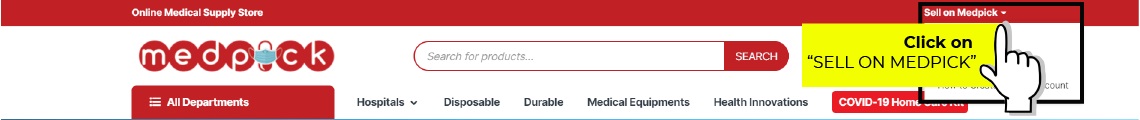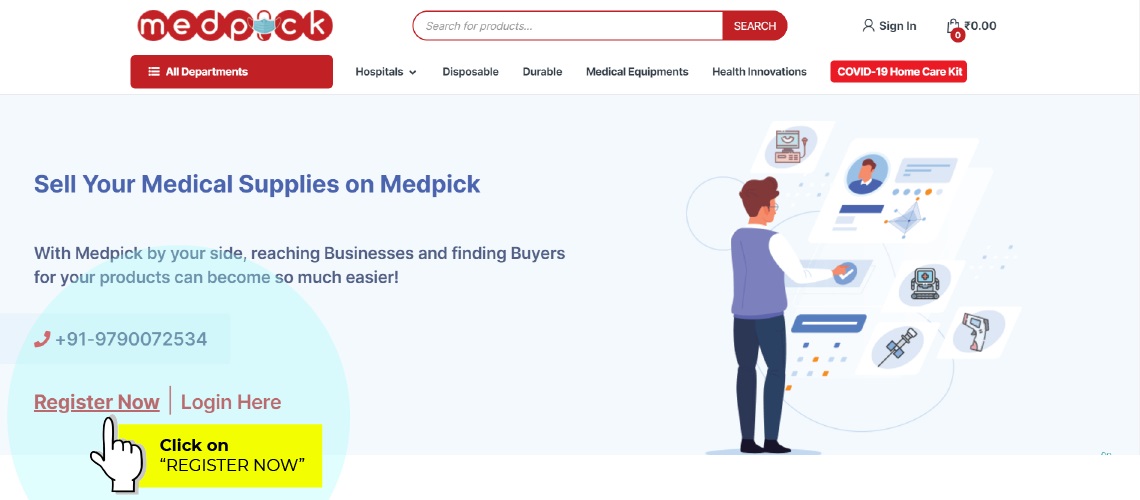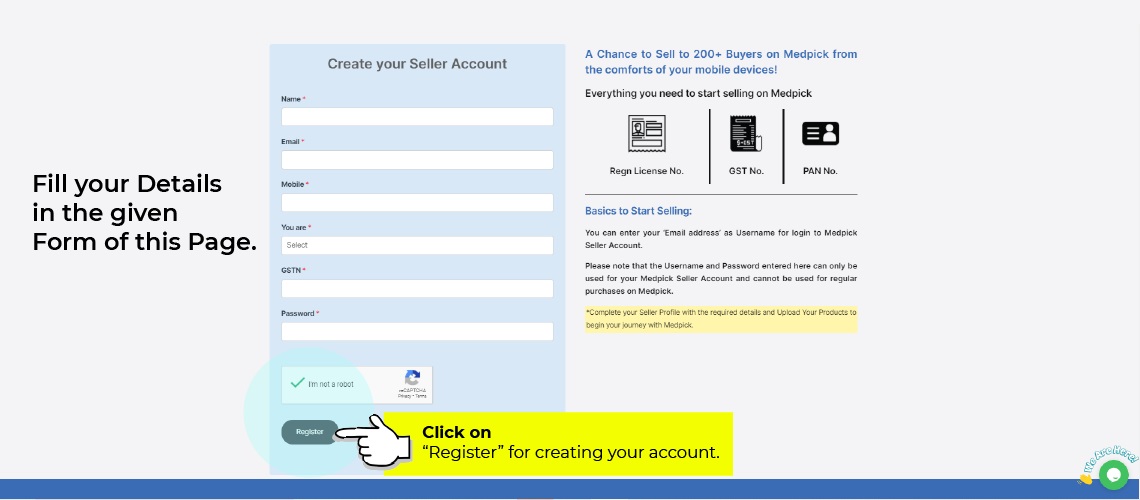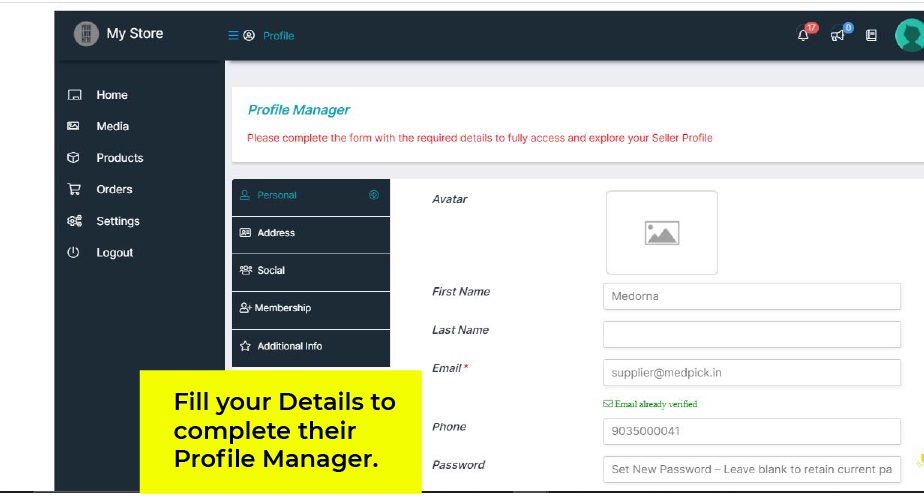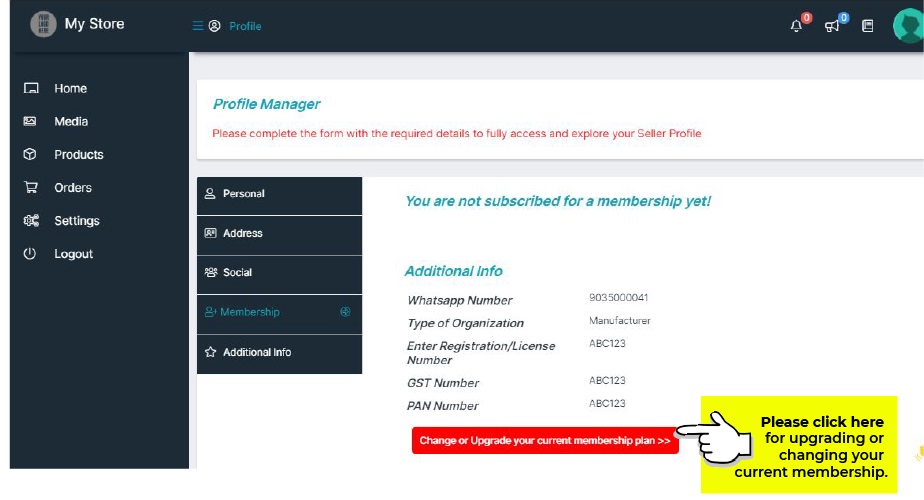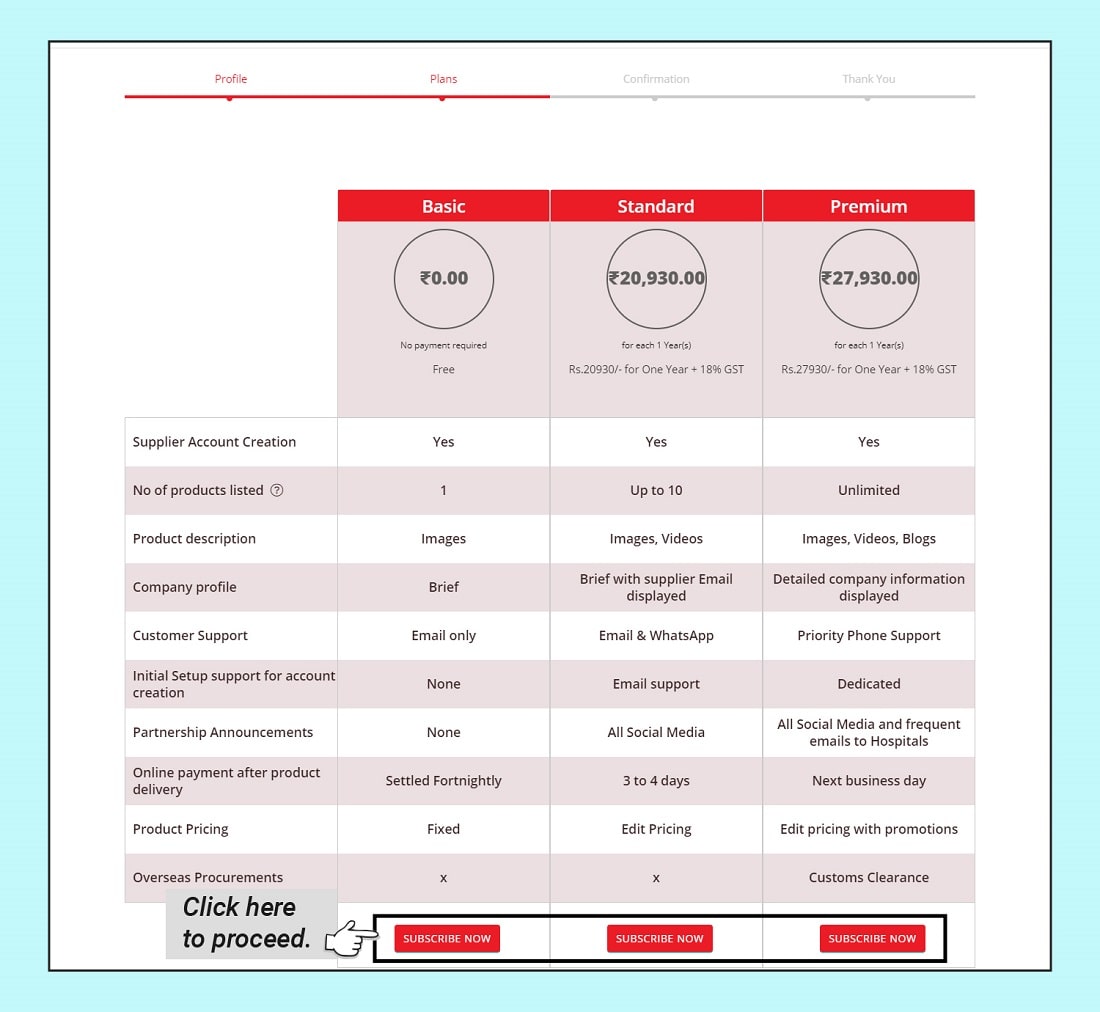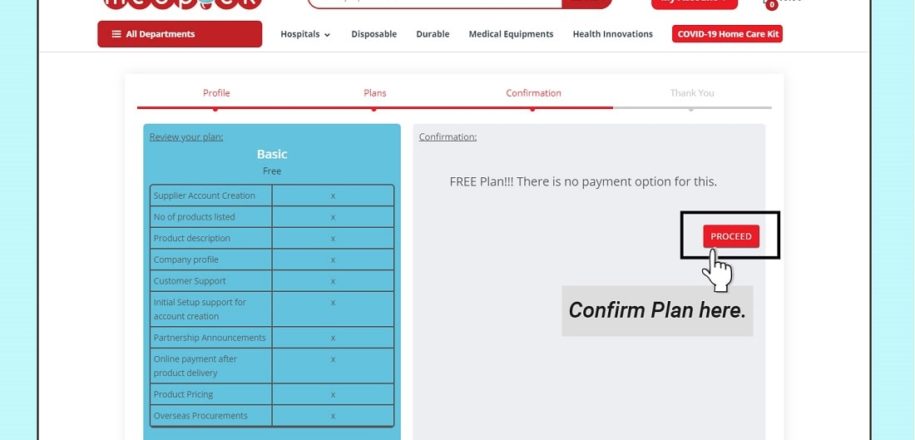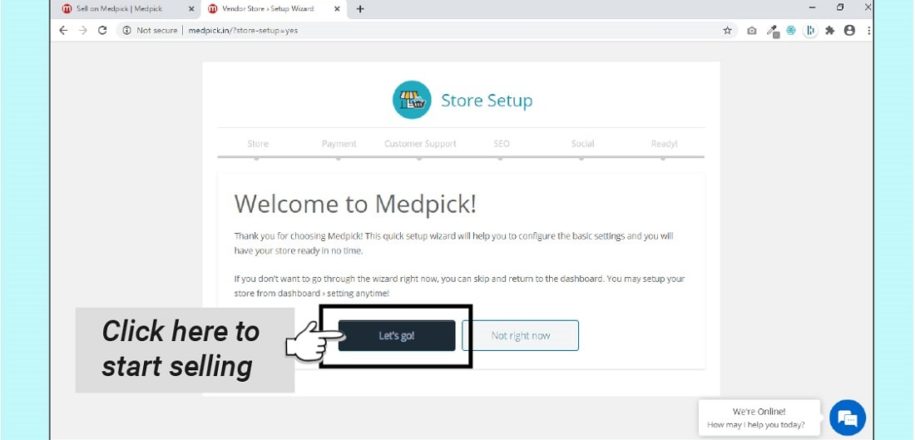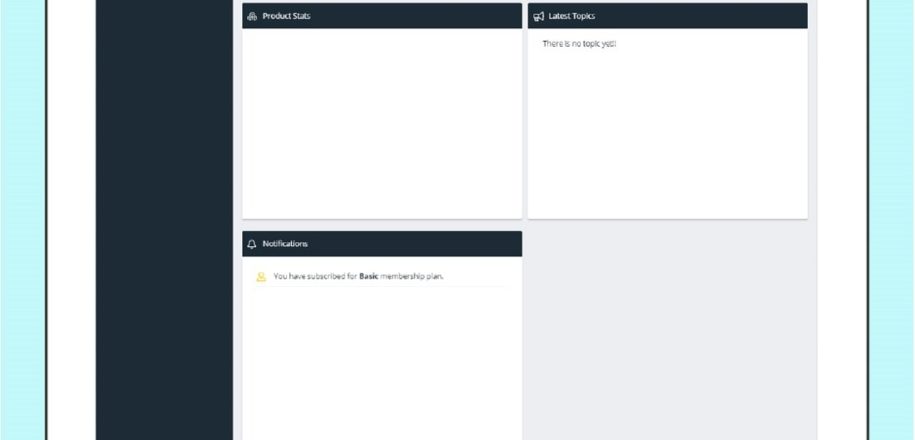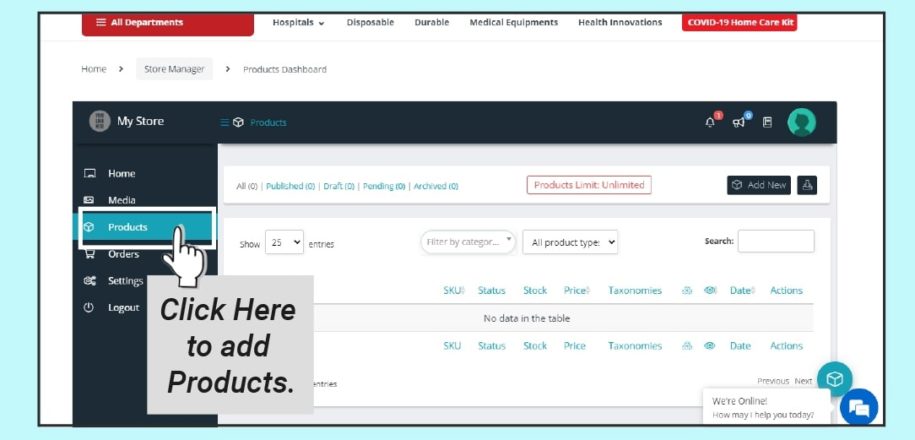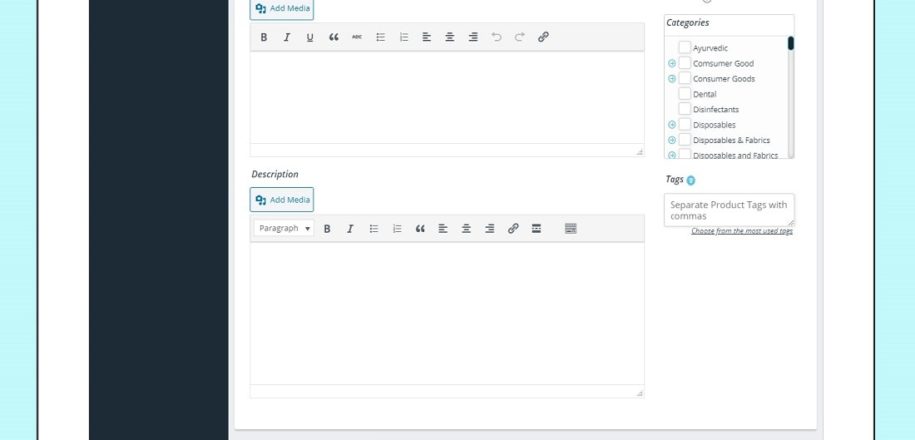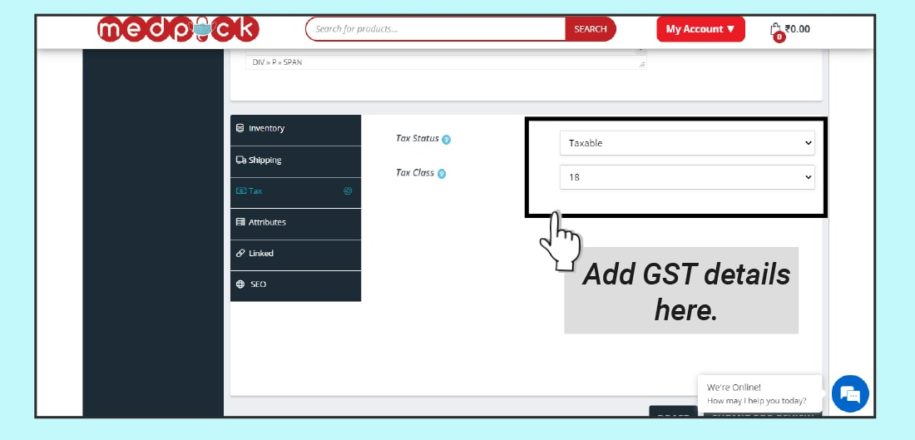Skip to navigation
Skip to content
- Hospital Furniture
- Endoscopes
- Diagnostic Equipments
- Anesthesia Machine
- NICU equipments
- BP Monitors
- Cpap and Bipap
- Defibrillator
- Dialysis Machine
- ECG Machines & EEG series
- Eye Test Equipment
- Fetal Doppler
- Glucometers
- Hearing Aids
- Hospital Beds
- Nebulizers
- Oxygen Concentrators
- Patient Monitors
- Pulse Oximeters
- Spirometer
- Sterilization
- Stethoscopes
- Suction Devices
- Thermometers
- TMT
- Ultrasound Gel
- Ventilators
- Weight Scales
- Wellness Devices
- X-Ray Viewers
- Radiology & Imaging
- Bone Densitometers
- Cath Lab Systems
- CT
- 4 Slice Scanners
- 6 Slice Scanners
- 8 Slice Scanners
- 10 Slice Scanners
- 16 Slice Scanners
- 24 Slice Scanner
- 32 Slice Scanners
- 40 Slice Scanners
- 64 Slice Scanners
- 128 Slice Scanners
- 160 Slice Scanners
- 160 Slice Scanners
- 256 Slice Scanners
- 320 Slice Scanners
- Dual Slice Scanners
- Single-Slice CT Scanners
- Whole Body Scanners
- Laser & Light Therapy Equipments
- Mammograms
- MRI
- Radiology Room Requirements
- Ultrasounds
- X-Ray
- Laboratory Equipment
- Medical Disposables & Fabrics
- Rehabilitation
- Surgical Instruments
- Consumer Goods
- Home Health
- Hospital Beds
All Departments
- Hospital Furniture
- Endoscopes
- Diagnostic Equipments
- Anesthesia Machine
- NICU equipments
- BP Monitors
- Cpap and Bipap
- Defibrillator
- Dialysis Machine
- ECG Machines & EEG series
- Eye Test Equipment
- Fetal Doppler
- Glucometers
- Hearing Aids
- Hospital Beds
- Nebulizers
- Oxygen Concentrators
- Patient Monitors
- Pulse Oximeters
- Spirometer
- Sterilization
- Stethoscopes
- Suction Devices
- Thermometers
- TMT
- Ultrasound Gel
- Ventilators
- Weight Scales
- Wellness Devices
- X-Ray Viewers
- Radiology & Imaging
- Bone Densitometers
- Cath Lab Systems
- CT
- 4 Slice Scanners
- 6 Slice Scanners
- 8 Slice Scanners
- 10 Slice Scanners
- 16 Slice Scanners
- 24 Slice Scanner
- 32 Slice Scanners
- 40 Slice Scanners
- 64 Slice Scanners
- 128 Slice Scanners
- 160 Slice Scanners
- 160 Slice Scanners
- 256 Slice Scanners
- 320 Slice Scanners
- Dual Slice Scanners
- Single-Slice CT Scanners
- Whole Body Scanners
- Laser & Light Therapy Equipments
- Mammograms
- MRI
- Radiology Room Requirements
- Ultrasounds
- X-Ray
- Laboratory Equipment
- Medical Disposables & Fabrics
- Rehabilitation
- Surgical Instruments
- Consumer Goods
- Home Health
- Hospital Beds
- Hospital Furniture
- Endoscopes
- Diagnostic Equipments
- Anesthesia Machine
- NICU equipments
- BP Monitors
- Cpap and Bipap
- Defibrillator
- Dialysis Machine
- ECG Machines & EEG series
- Eye Test Equipment
- Fetal Doppler
- Glucometers
- Hearing Aids
- Hospital Beds
- Nebulizers
- Oxygen Concentrators
- Patient Monitors
- Pulse Oximeters
- Spirometer
- Sterilization
- Stethoscopes
- Suction Devices
- Thermometers
- TMT
- Ultrasound Gel
- Ventilators
- Weight Scales
- Wellness Devices
- X-Ray Viewers
- Radiology & Imaging
- Bone Densitometers
- Cath Lab Systems
- CT
- 4 Slice Scanners
- 6 Slice Scanners
- 8 Slice Scanners
- 10 Slice Scanners
- 16 Slice Scanners
- 24 Slice Scanner
- 32 Slice Scanners
- 40 Slice Scanners
- 64 Slice Scanners
- 128 Slice Scanners
- 160 Slice Scanners
- 160 Slice Scanners
- 256 Slice Scanners
- 320 Slice Scanners
- Dual Slice Scanners
- Single-Slice CT Scanners
- Whole Body Scanners
- Laser & Light Therapy Equipments
- Mammograms
- MRI
- Radiology Room Requirements
- Ultrasounds
- X-Ray
- Laboratory Equipment
- Medical Disposables & Fabrics
- Rehabilitation
- Surgical Instruments
- Consumer Goods
- Home Health
- Hospital Beds
 REGISTER
REGISTER
 SIGN IN
SIGN IN